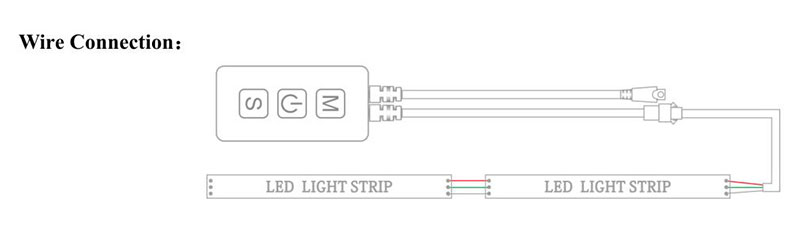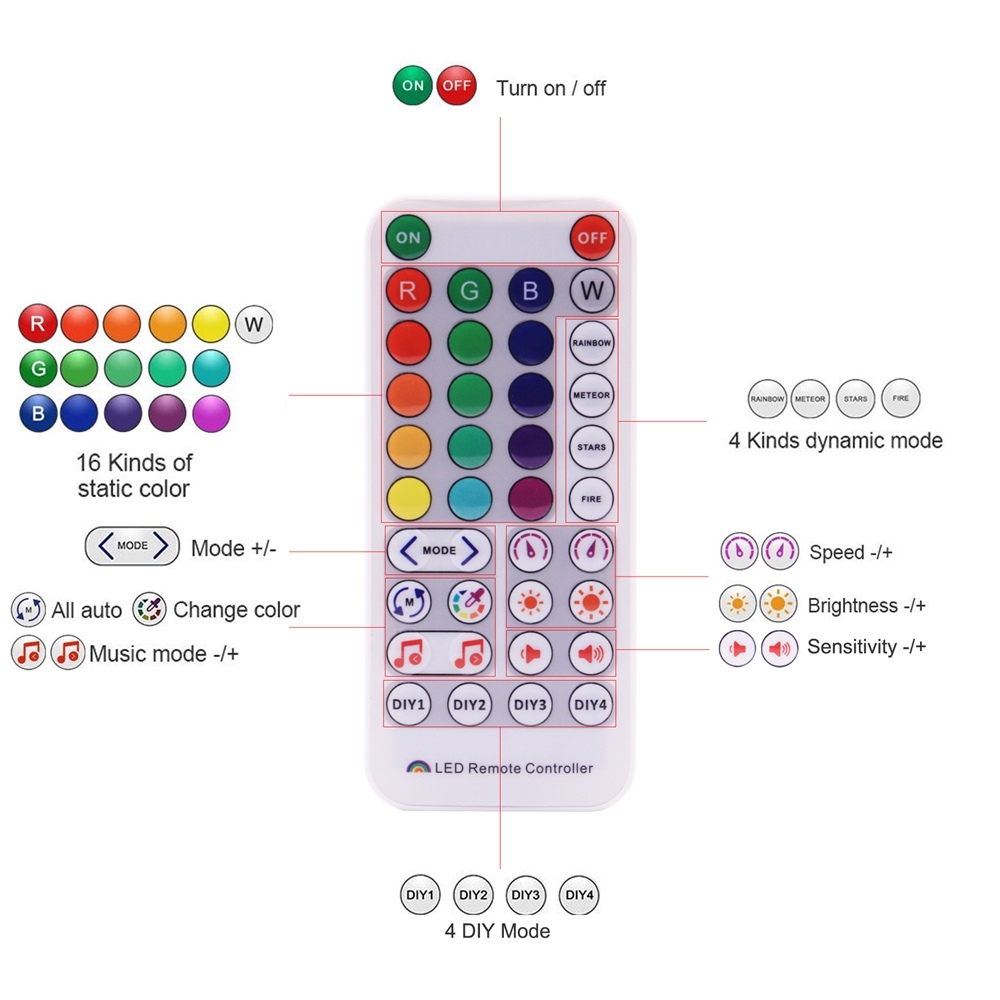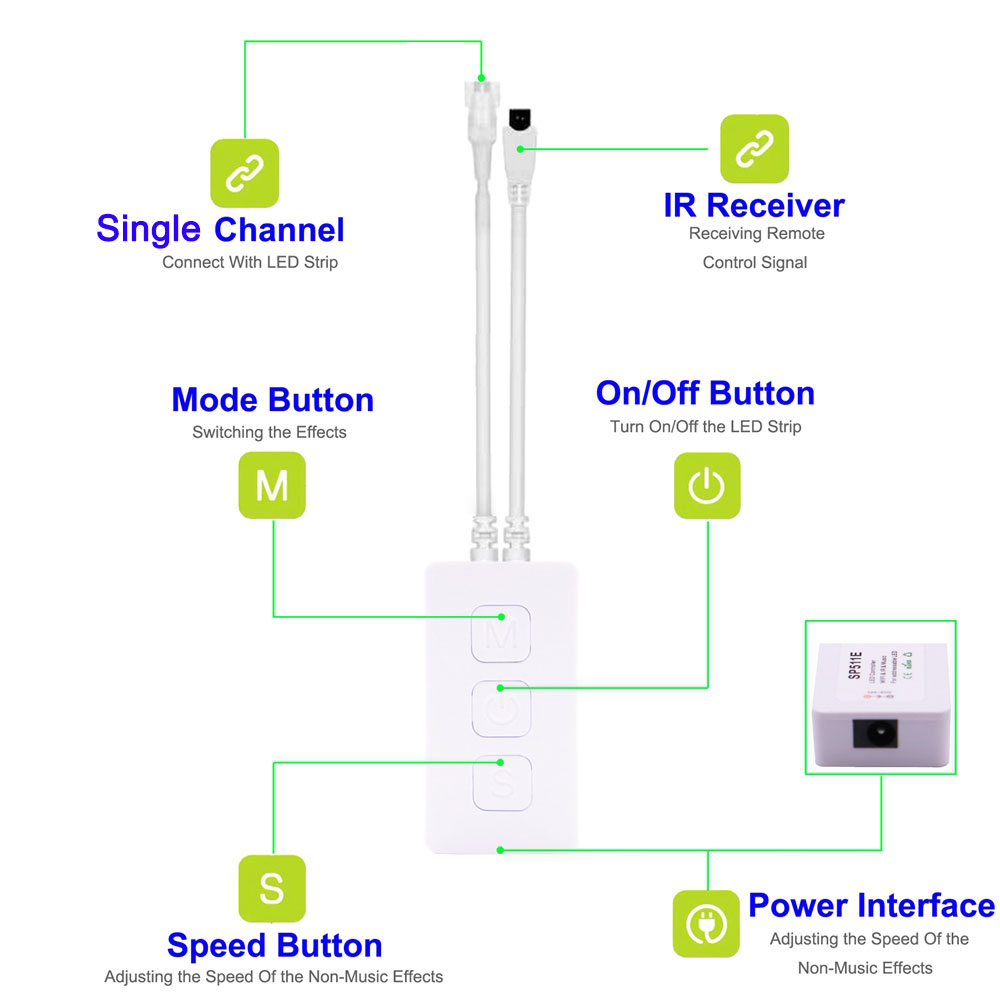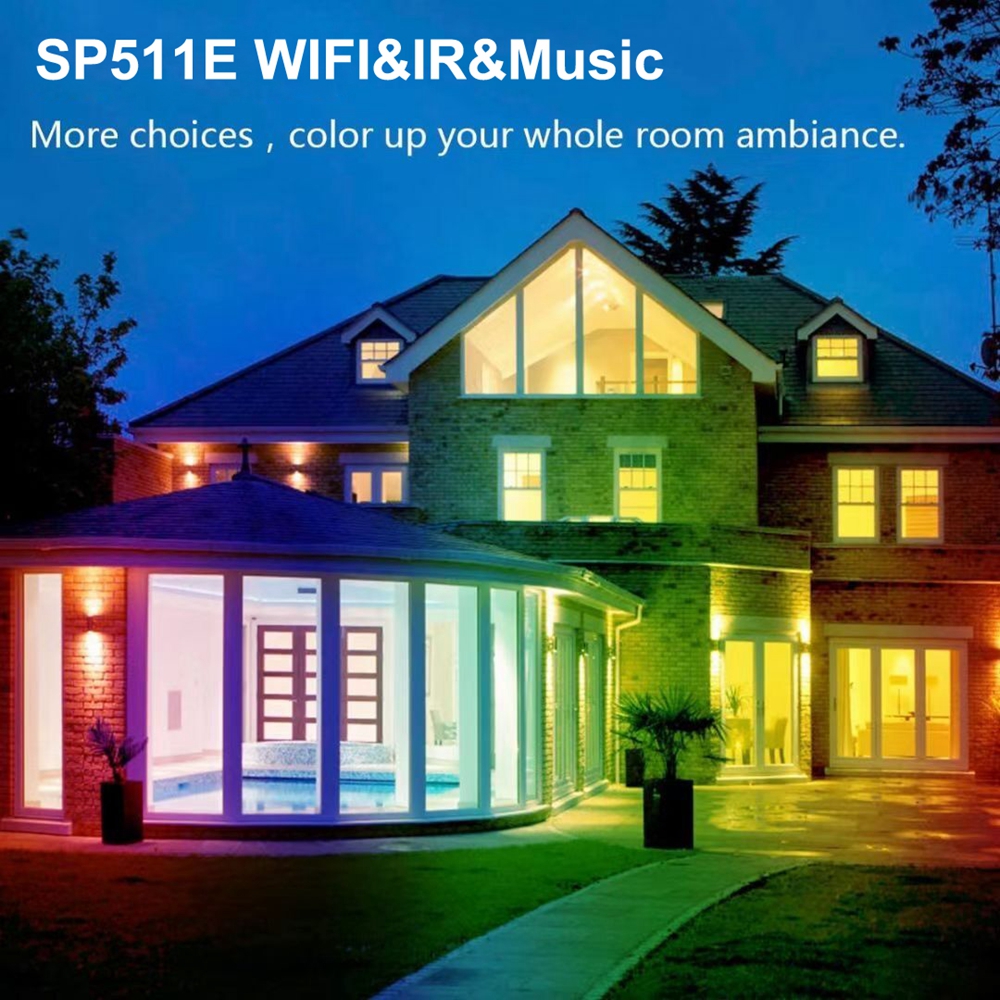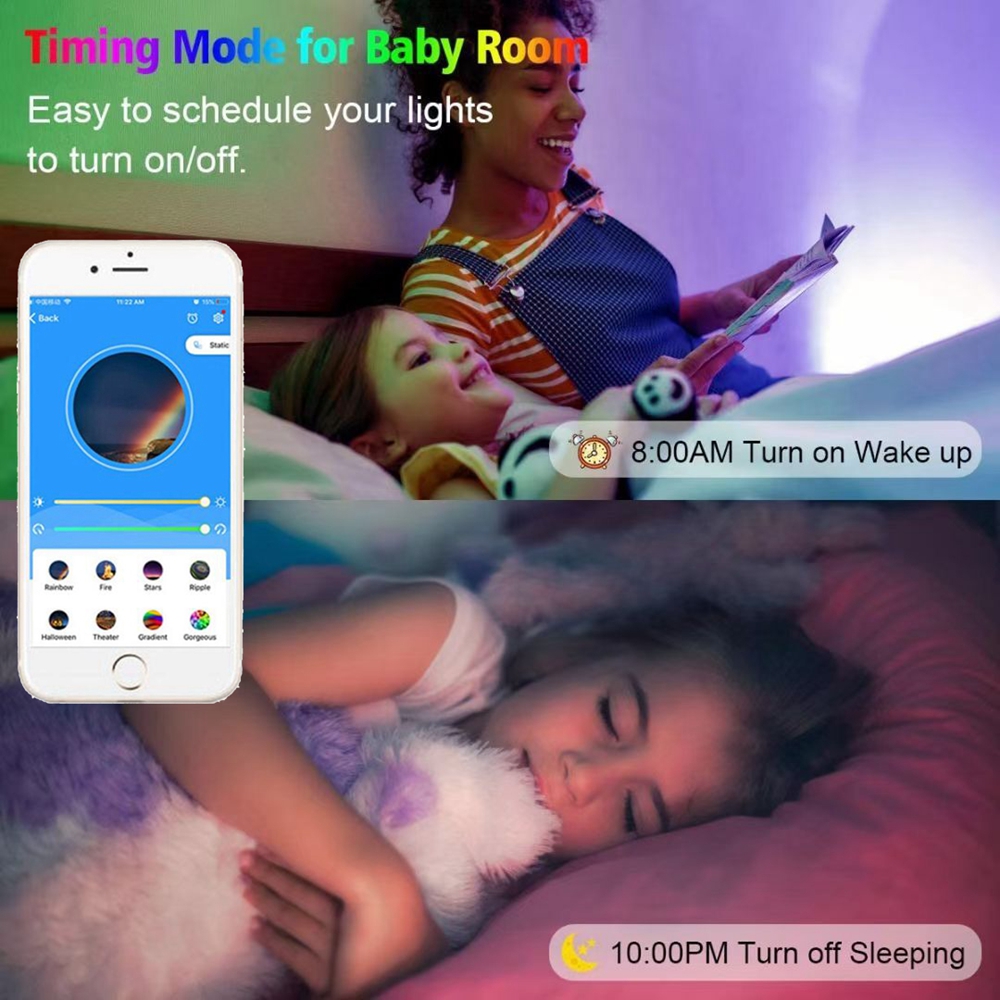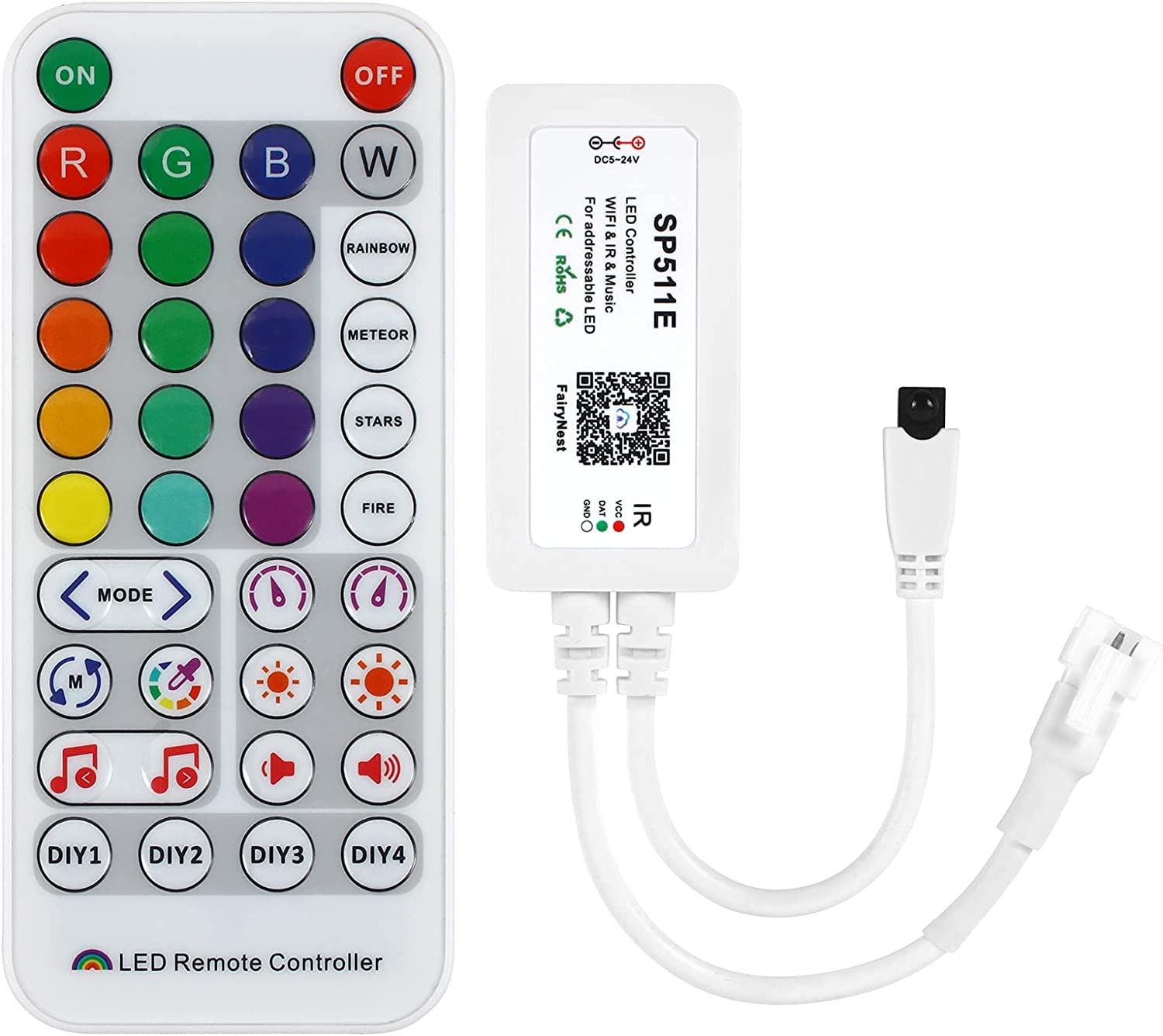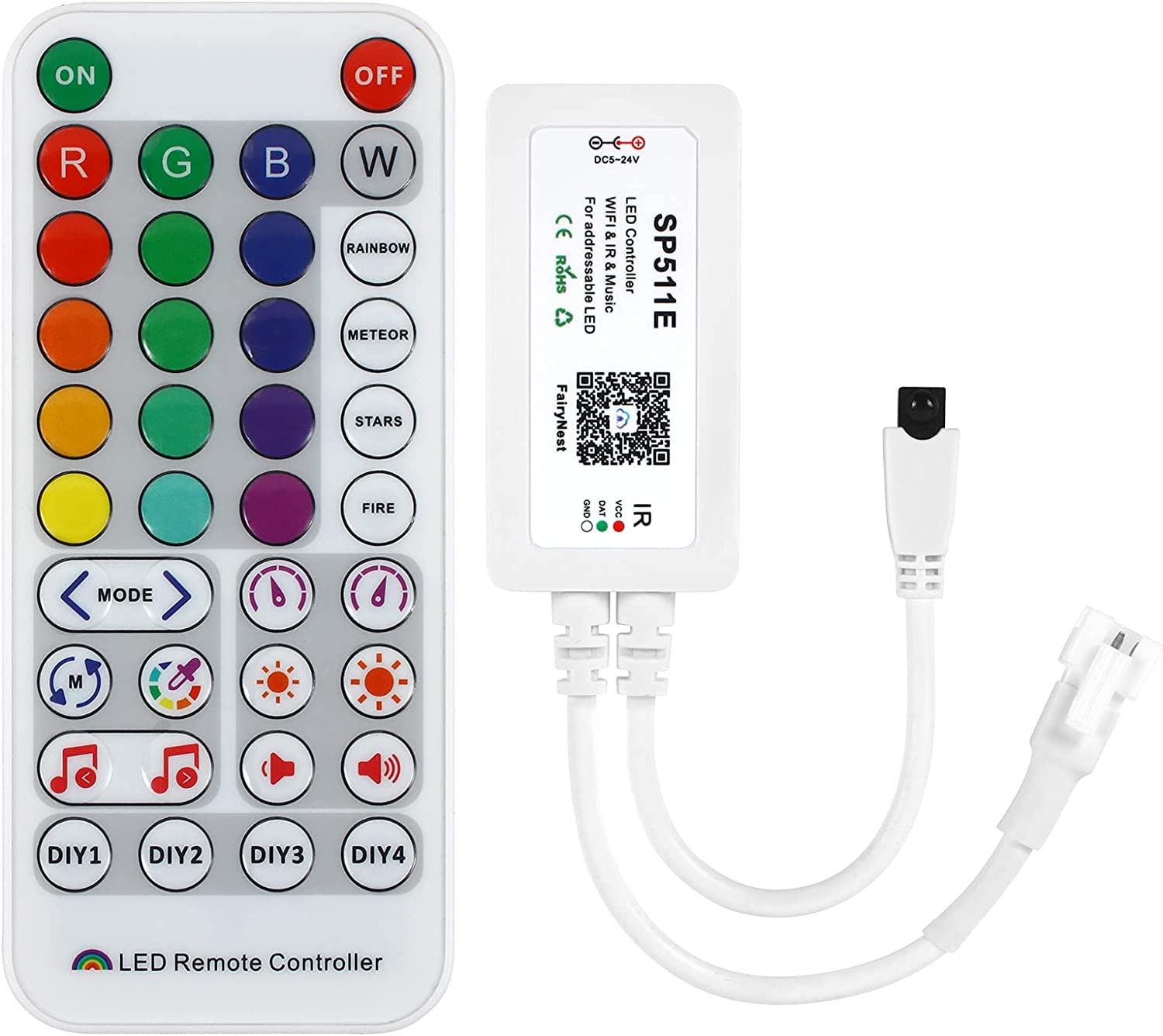Flexible LED Strip
Light strip controllers [Non Smart]
Light Strip controller [WI-FI]
Light Strip controllers [RGBIC]
Power Supplies [12V]
Accessories
SP511E WiFi Addressable LED Controller (with RF remote)
Product Feature
This is Upgraded version of SP501E..
Product Specification
- Product Name: SP511E LED controller
- Input Voltage: DC5-24V
- Support IC: WS2811/WS2812B/SK6812 etc
- Remote Distance: 30meters/98.4ft
- Control Mode: APP (iOS or Android)/3-Button control/LED remote controller control/Voice control
- Working Temperature: -20~60°C
- Music Control: Built-in MIC
- APP name: FairyNest
- Memory: Automatic memory function
- Speed Control: Adjustable
Product Description
DC5-24V SP511E WiFi LED Controller With 38 Keys RF Remote and Button Control Works with Amazon Alexa for WS2812B SK6812 Addressable LED Light Strips.
The SP511E LED controller controls the LED strip 256 brightness adjustment and outputs 16 million color chasing dynamic chasing effects, matching addressable LED strips (using the return-to-zero code communication method), can support up to 900 ICs, DC5V, independent Addressable addressable LED strips can light up 900LEDs, DC12V, 3LEDs controlled by a single IC, 2700LEDs can be lighted at the same time, DC24V, 6LEDs controlled by a single IC, 5400LEDs can be lighted at the same time.
Support DC5-24V input voltage, built-in microphone, high voice control sensitivity, support mobile APP control, IR remote control, controller button control and voice control (Amazon Alexa, Google Home, etc.), autonomous server (non-Graffiti), in addition to support conventional Switch and dimming instructions. Direct voice control can produce dynamic effects and music effects.
Functions
- Timer fuction, turn on/off the LED strip on time every day.
- Remote fuction, you can control the LED strip whenever and wherever you like via APP in 2G/3G/4G/WIFI network.
- Mark fuction, you can mark the lighting effect you like.
- Auto playing fuction, you can set the app automatic loop play the chasing lighting effect.
- STA mode, one APP can control lots of controller make sure connect the controller to your home 2.4G WiFi network.
- Adjust the LED strip RGB order.
APP control
- Scan the QR code(search for “FairyNest” on Google Play or App Store) to download the FairyNest App. Open the App and Sign up.
- Connect your phone or tablet to a 2.4G WiFi network. (Does not support 5.0G WiFi network)
- Power up SP511E controller(DC5-24V), and connect the controller to the LED strip.
- Click the “+” button to configure the new SP511E controller:
- Input your WiFi network password.
- Pressing and hold the button on the controller until the LED flashes in white.
- Please keep your phone, the WiFi router, and the controller closer together to maintain a better signal connection during configuration.
After the configuration is completed, the controller will successfully access the Internet.
Supported chip
WS2811, WS2812B, SK6812,
Special Notes:
- Power supply/phone/controller/led strip not include.
- This phone only support 2.4G WiFi network.Can't support 5.0G WiFi network.
- This app support Android 4.4 or above, IOS 10.0 or above.
- Supply voltage of this product is 5~24 Volts DC, do not exceed.
- Shorting output wires my cause damage to dimmer.
- Always observe proper polarity when connecting power and load.
- For indoor use only - this product is not waterproof or weatherproof.
Wiring Diagram: